
Temen temen dapat brush photoshop baru dari internet? dan mau memasang nya di photoshop? cara nya akan saya jelaskan dalam postingan ini, makan nya baca ya… sampai habis tulisan ini ya.. hehe.
Format dari file brush photoshop adalah .abr dan cara memasang nya ada sebagai berikut:
1. Copy dulu brush yang mau kamu pasang
2. Buka Explorer windows
3. C:/ >> Program Files >> Adobe >> Adobe Photoshop >> Preset >> Brushes ( lalu paste kan di sini )
4. Nah untuk menggunakannya , Buka Photoshop ( jika kamu terlanjur membuka photoshop sebelum nya , kamu close dulu photoshop nya, habis itu Buka lagi aplikasi Photoshop nya )
5. Lalu klik panah kecil disamping brush, lalu klik panah kecil lagi, setelah itu pilih brush yang mau kamu gunakan misalnya aku pilih abstrak spike.abr

.
6. Setelah langsung kita klik abstrak spike.abr akan muncul kotak dialog seperti ini:

7. langsung klik tombol OK ( maka brush yang sudah ada akan digantikann dengan brush abstrak spike ) Append ( Brush abstrak spike akan muncul / berada di bawah brush yang sebelumnya sudah ada ) Cancel ( Batal ), Kita bisa pilih Ok aja
8. Nah sekarang brus abstrak spike telah siap digunakan
*Untuk mengembalikan ke brush basic/standart caranya sama dari langkah no 5 kamu pilih Reset Brushes …Lalu Ok….
Selamat Mencobanya!!!




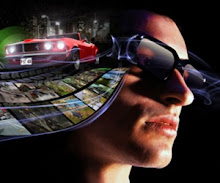
0 comments: