Tuesday, December 22, 2009
EMOTICON PADA FORM KOMENTAR
Langsung aja......
Kalian tau kan? kalau saat berkomentar di blog, biasanya ga ada apa2nya alias polos dan ga ada emoticonnya ? Nah disini sekarang waktunya kalian buat dapetin emoticon pada form komentar anda..... seperti kolom komentar yang ada di blog saya ini !! kliatan ga ? kalau ga kelihatan silahkan poskan komentar pada setiap postingan saya dunk'z ! ntar juga terlihat wkwkwkwk !!
Ikuti langkah-langkah berikut dengan baik ya ? Jangan sampai salah ntar malah bisa kacau..... !!
Sekali lagi HARUS BENAR-BENAR DI PERHATIKAN !!
Masuk ke account Blogger anda, dasbor, tataletak, edit html, jangan lupa centang kotak "Expand Widget Templates"
Trus Copy Script dibawah ini :
<script src='http://kendhin.890m.com/emoticon/smile1.js' type='text/javascript'/>
Dan Paste-kan tepat di ATAS Kode : </body>
Trus kalian cari lagi kode dibawah ini (di halaman edit html blog kamu)
<p class='comment-footer'>
<b:if cond='data:post.embedCommentForm'>
<b:include data='post' name='comment-form'/>
<b:else/>
<b:if cond='data:post.allowComments'>
<a expr:href='data:post.addCommentUrl' expr:onclick='data:post.addCommentOnclick'><data:postCommentMsg/></a>
</b:if>
</b:if>
</p>
Kalau yang <p class='comment-footer'> tidak ada, kalian bisa cari yang ada tulisan 'comment-footer' -nya
kalau masih bingung cari aja kode :
<b:if cond='data:post.embedCommentForm'>
Kode ini berada tepat dibawah <p class='comment-footer'>
karena nantinya kode yang akan saya berikan ini akan tepat diantara kedua kode tersebut o.k?
Nah kalau sudah ketemu, Kalian Copy Kode dibawah ini semua :
<b><img border='0' src='http://us.i1.yimg.com/us.yimg.com/i/mesg/emoticons7/21.gif'/>
:))
<img border='0' src='http://us.i1.yimg.com/us.yimg.com/i/mesg/emoticons7/100.gif'/>
:)]
<img border='0' src='http://us.i1.yimg.com/us.yimg.com/i/mesg/emoticons7/71.gif'/>
;))
<img border='0' src='http://us.i1.yimg.com/us.yimg.com/i/mesg/emoticons7/5.gif'/>
;;)
<img border='0' src='http://us.i1.yimg.com/us.yimg.com/i/mesg/emoticons7/4.gif'/>
:D
<img border='0' src='http://us.i1.yimg.com/us.yimg.com/i/mesg/emoticons7/3.gif'/>
;)
<img border='0' src='http://us.i1.yimg.com/us.yimg.com/i/mesg/emoticons7/10.gif'/>
:p
<img border='0' src='http://us.i1.yimg.com/us.yimg.com/i/mesg/emoticons7/20.gif'/>
:((
<img border='0' src='http://us.i1.yimg.com/us.yimg.com/i/mesg/emoticons7/1.gif'/>
:)
<img border='0' src='http://us.i1.yimg.com/us.yimg.com/i/mesg/emoticons7/2.gif'/>
:(
<img border='0' src='http://us.i1.yimg.com/us.yimg.com/i/mesg/emoticons7/8.gif'/>
:X
<img border='0' src='http://us.i1.yimg.com/us.yimg.com/i/mesg/emoticons7/12.gif'/>
=((
<img border='0' src='http://us.i1.yimg.com/us.yimg.com/i/mesg/emoticons7/13.gif'/>
:-o
<img border='0' src='http://us.i1.yimg.com/us.yimg.com/i/mesg/emoticons7/7.gif'/>
:-/
<img border='0' src='http://us.i1.yimg.com/us.yimg.com/i/mesg/emoticons7/11.gif'/>
:-*
<img border='0' src='http://us.i1.yimg.com/us.yimg.com/i/mesg/emoticons7/22.gif'/>
:|
<img border='0' src='http://us.i1.yimg.com/us.yimg.com/i/mesg/emoticons7/35.gif'/>
8-}
<img border='0' src='http://us.i1.yimg.com/us.yimg.com/i/mesg/emoticons7/102.gif'/>
~x(
<img border='0' src='http://us.i1.yimg.com/us.yimg.com/i/mesg/emoticons7/104.gif'/>
:-t
<img border='0' src='http://us.i1.yimg.com/us.yimg.com/i/mesg/emoticons7/66.gif'/>
b-(
<img border='0' src='http://us.i1.yimg.com/us.yimg.com/i/mesg/emoticons7/62.gif'/>
:-L
<img border='0' src='http://us.i1.yimg.com/us.yimg.com/i/mesg/emoticons7/14.gif'/>
x(
<img border='0' src='http://us.i1.yimg.com/us.yimg.com/i/mesg/emoticons7/24.gif'/>
=))
</b>
Nah setelah anda Copy semua kode diatas, Kalian Paste di BAWAH kode :
<p class='comment-footer'>
atau kurang lebihnya akan seperti ini :
<p class='comment-footer'>
KODE WARNA KUNING
<b:if cond='data:post.embedCommentForm'>
Nah setelah kode tersebut di Paste diantara kedua kode tersebut, jangan lupa klik save/simpan perubahan, dan lihat hasilnya bung.... !!
Catatan :
Kalau masih blom berhasil, berarti kalian blum mengaktifkan tombol komentar, masuk account blogger anda pilih pengaturan, pilih komentar, trus klik pilihan pos komentar "DISEMAT DIBAWAH ENTRI".....
Kalian tau kan? kalau saat berkomentar di blog, biasanya ga ada apa2nya alias polos dan ga ada emoticonnya ? Nah disini sekarang waktunya kalian buat dapetin emoticon pada form komentar anda..... seperti kolom komentar yang ada di blog saya ini !! kliatan ga ? kalau ga kelihatan silahkan poskan komentar pada setiap postingan saya dunk'z ! ntar juga terlihat wkwkwkwk !!
Ikuti langkah-langkah berikut dengan baik ya ? Jangan sampai salah ntar malah bisa kacau..... !!
Sekali lagi HARUS BENAR-BENAR DI PERHATIKAN !!
Masuk ke account Blogger anda, dasbor, tataletak, edit html, jangan lupa centang kotak "Expand Widget Templates"
Trus Copy Script dibawah ini :
<script src='http://kendhin.890m.com/emoticon/smile1.js' type='text/javascript'/>
Dan Paste-kan tepat di ATAS Kode : </body>
Trus kalian cari lagi kode dibawah ini (di halaman edit html blog kamu)
<p class='comment-footer'>
<b:if cond='data:post.embedCommentForm'>
<b:include data='post' name='comment-form'/>
<b:else/>
<b:if cond='data:post.allowComments'>
<a expr:href='data:post.addCommentUrl' expr:onclick='data:post.addCommentOnclick'><data:postCommentMsg/></a>
</b:if>
</b:if>
</p>
Kalau yang <p class='comment-footer'> tidak ada, kalian bisa cari yang ada tulisan 'comment-footer' -nya
kalau masih bingung cari aja kode :
<b:if cond='data:post.embedCommentForm'>
Kode ini berada tepat dibawah <p class='comment-footer'>
karena nantinya kode yang akan saya berikan ini akan tepat diantara kedua kode tersebut o.k?
Nah kalau sudah ketemu, Kalian Copy Kode dibawah ini semua :
<b><img border='0' src='http://us.i1.yimg.com/us.yimg.com/i/mesg/emoticons7/21.gif'/>
:))
<img border='0' src='http://us.i1.yimg.com/us.yimg.com/i/mesg/emoticons7/100.gif'/>
:)]
<img border='0' src='http://us.i1.yimg.com/us.yimg.com/i/mesg/emoticons7/71.gif'/>
;))
<img border='0' src='http://us.i1.yimg.com/us.yimg.com/i/mesg/emoticons7/5.gif'/>
;;)
<img border='0' src='http://us.i1.yimg.com/us.yimg.com/i/mesg/emoticons7/4.gif'/>
:D
<img border='0' src='http://us.i1.yimg.com/us.yimg.com/i/mesg/emoticons7/3.gif'/>
;)
<img border='0' src='http://us.i1.yimg.com/us.yimg.com/i/mesg/emoticons7/10.gif'/>
:p
<img border='0' src='http://us.i1.yimg.com/us.yimg.com/i/mesg/emoticons7/20.gif'/>
:((
<img border='0' src='http://us.i1.yimg.com/us.yimg.com/i/mesg/emoticons7/1.gif'/>
:)
<img border='0' src='http://us.i1.yimg.com/us.yimg.com/i/mesg/emoticons7/2.gif'/>
:(
<img border='0' src='http://us.i1.yimg.com/us.yimg.com/i/mesg/emoticons7/8.gif'/>
:X
<img border='0' src='http://us.i1.yimg.com/us.yimg.com/i/mesg/emoticons7/12.gif'/>
=((
<img border='0' src='http://us.i1.yimg.com/us.yimg.com/i/mesg/emoticons7/13.gif'/>
:-o
<img border='0' src='http://us.i1.yimg.com/us.yimg.com/i/mesg/emoticons7/7.gif'/>
:-/
<img border='0' src='http://us.i1.yimg.com/us.yimg.com/i/mesg/emoticons7/11.gif'/>
:-*
<img border='0' src='http://us.i1.yimg.com/us.yimg.com/i/mesg/emoticons7/22.gif'/>
:|
<img border='0' src='http://us.i1.yimg.com/us.yimg.com/i/mesg/emoticons7/35.gif'/>
8-}
<img border='0' src='http://us.i1.yimg.com/us.yimg.com/i/mesg/emoticons7/102.gif'/>
~x(
<img border='0' src='http://us.i1.yimg.com/us.yimg.com/i/mesg/emoticons7/104.gif'/>
:-t
<img border='0' src='http://us.i1.yimg.com/us.yimg.com/i/mesg/emoticons7/66.gif'/>
b-(
<img border='0' src='http://us.i1.yimg.com/us.yimg.com/i/mesg/emoticons7/62.gif'/>
:-L
<img border='0' src='http://us.i1.yimg.com/us.yimg.com/i/mesg/emoticons7/14.gif'/>
x(
<img border='0' src='http://us.i1.yimg.com/us.yimg.com/i/mesg/emoticons7/24.gif'/>
=))
</b>
Nah setelah anda Copy semua kode diatas, Kalian Paste di BAWAH kode :
<p class='comment-footer'>
atau kurang lebihnya akan seperti ini :
<p class='comment-footer'>
KODE WARNA KUNING
<b:if cond='data:post.embedCommentForm'>
Nah setelah kode tersebut di Paste diantara kedua kode tersebut, jangan lupa klik save/simpan perubahan, dan lihat hasilnya bung.... !!
Catatan :
Kalau masih blom berhasil, berarti kalian blum mengaktifkan tombol komentar, masuk account blogger anda pilih pengaturan, pilih komentar, trus klik pilihan pos komentar "DISEMAT DIBAWAH ENTRI".....



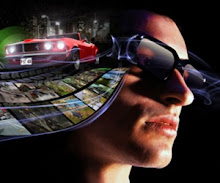
0 comments: