 Pernah punya momen-momen spesial? dan pastinya tidak lupa berpose didepan kamera. Kebetulan kamera yang dipakai bukan kamera milik pribadi, tetapi Anda juga ingin memiliki foto-foto itu. Alhasil Anda minta kepada teman Anda yang punya kamera untuk mengupload foto kedalam facebook, atau mungkin teman Anda itu adalah orang yang punya inisiatif cepat untuk segera mungkin foto diupload ke facebook , karena dia tidak tahan untuk memajang pose-pose manisnya
Pernah punya momen-momen spesial? dan pastinya tidak lupa berpose didepan kamera. Kebetulan kamera yang dipakai bukan kamera milik pribadi, tetapi Anda juga ingin memiliki foto-foto itu. Alhasil Anda minta kepada teman Anda yang punya kamera untuk mengupload foto kedalam facebook, atau mungkin teman Anda itu adalah orang yang punya inisiatif cepat untuk segera mungkin foto diupload ke facebook , karena dia tidak tahan untuk memajang pose-pose manisnyaKarena terlalu asyik berfoto-foto, tidak terasa memory kamera habis alias kebanyakan foto. Sedikit-sedikit ckreeeekk...ckreeeekk... dan setelah diupload ternyata foto berjumlah ratusan!!
Tapi dengan bersikukuh Anda tetap ingin punya semua foto tersebut (walaupun sebenarnya pose tidak begitu berbeda jauh foto demi foto) terus bagaimana ya agar bisa mengambil foto-foto itu? apa musti buka satu-persatu dan di save as ?
wuaaaahh... bisa pegel tangan klak-klik terus belum lagi ditambah koneksi yang lemot kaya siput jalan sambil bawa barbel..
Mau lakukan cara di atas? silakan aja kalau mau ribet
Dengan memakai FacePad Anda dapat mendownload satu album foto sekaligus tanpa perlu repot membuka satu-persatu foto. Daripada kebanyakan basa-basi mari langsung saja ke bagian caranya:
1. Download & install FacePad
2. Masuk kedalam halaman foto orang yang dituju
3. Klik kanan diatas album (musti di album bukan di satu foto)
4. Pilih "Download Album With FacePad"
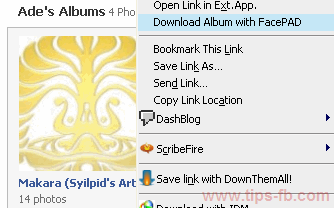
5. Akan muncul kotak pesan, klik saja
6. Silakan lihat kotak download mozila yang keluar, dan tunggu sampai selesai
7. Klik kanan pada kotak download mozila & pilih "Open Containing folder"
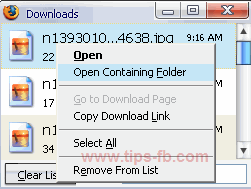
Selamat mengumpulkan foto, tapi jangan foto-foto yang ehmm..ehmm ya



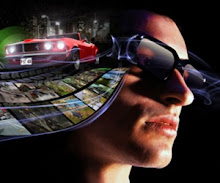
0 comments: